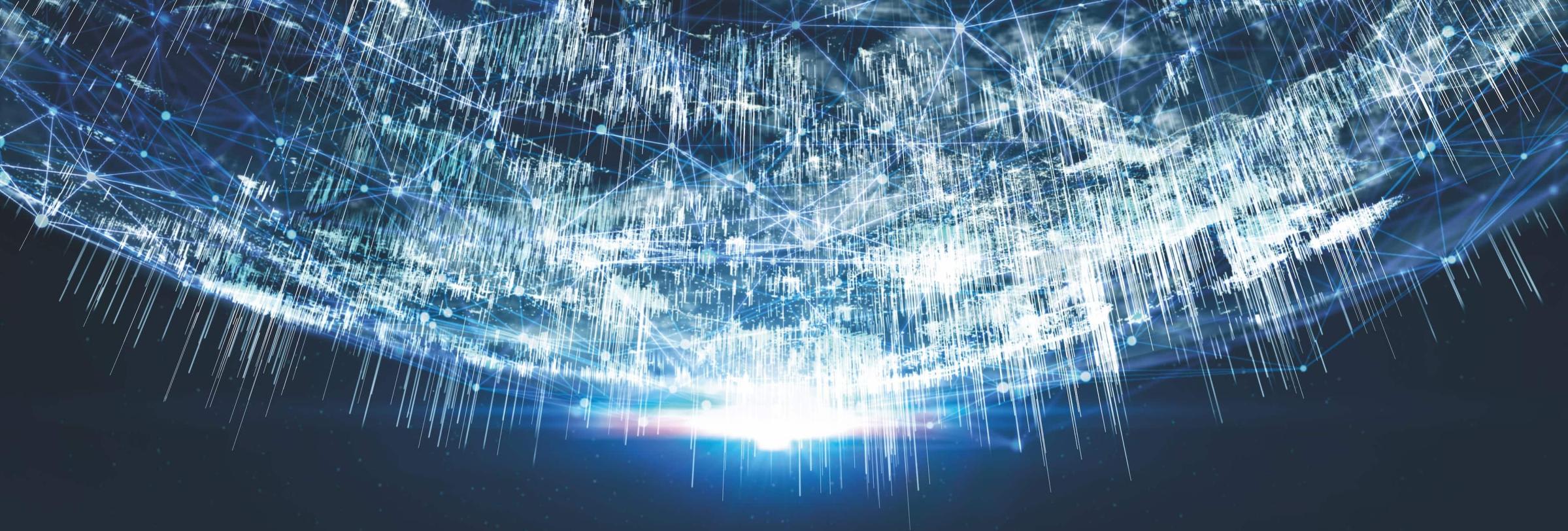About RSM
RSM is a powerful network of audit, tax, and consulting experts with offices worldwide. We are passionate about working closely with them so we can understand their business, their strategies, and their aspirations. We offer valuable expertise, combining our local knowledge with the expertise of our global network of professionals. This in-depth knowledge of our clients’ businesses allows us to address their specific needs, identify future challenges, and find new opportunities for them to grow.
Our mission is to empower our clients to move forward with confidence.
Countries
Our experts have a global impact: we have member firms in 120 countries worldwide.
People
Our global team includes more than 65,000 experts in audit, tax, and consulting.
Offices
We have over 900 offices across the Americas, Europe, MENA, Africa, and Asia Pacific.