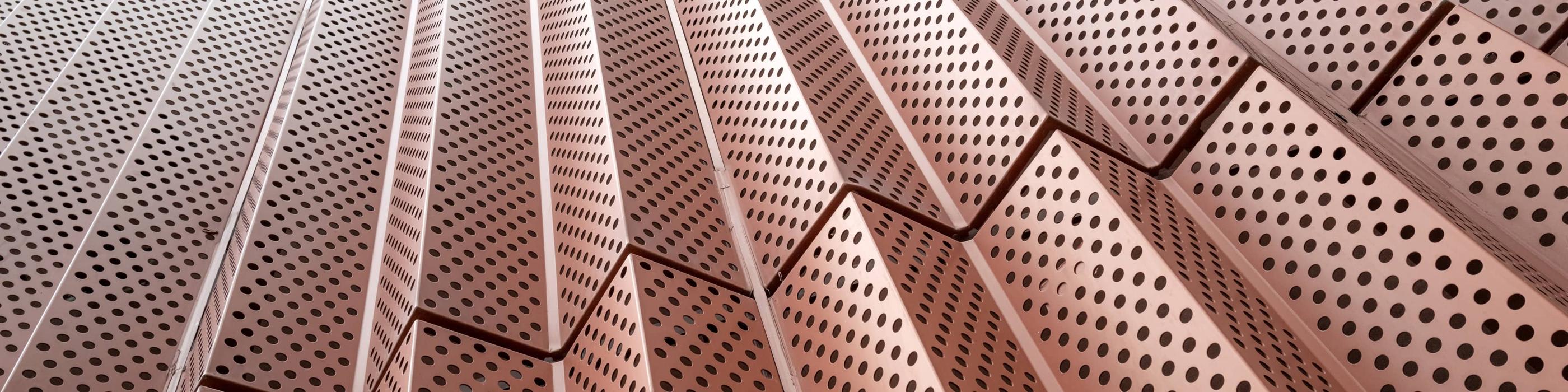The audit environment or function often requires analysing of large amounts of data to complete the tasks at hand. Data analysis is a tedious task to perform, especially if it must be done manually. Fortunately spreadsheets are there to eliminate the monotonous task of analysing data. Spreadsheets provide the opportunity to analyse data effectively and efficiently, however just like anything in this world, spreadsheets have their own weaknesses (risks).
The Corporate Finance Institute website states the following: “Though spreadsheets are considered among the most important and powerful tools for organisations and businesses over the past several decades, that doesn’t take away the fact that spreadsheets are subject to human errors”. They go on to classify the risks into three main categories: Data input errors; Calculation or formula errors and Formatting errors. The errors are due to the following: Unskilled users; Insufficient guidelines for spreadsheet preparation; Recycling of data; Errors in spreadsheets; Data loss.
How to Address the abovementioned spreadsheet risks
Training and continuous development
Training programs are necessary for every company that uses spreadsheets in their reporting. Regular training should be conducted to make sure that the relevant staff are updated with changes and new trends in spreadsheet use.
Security of data
Passwords must be in place to secure spreadsheet reports and restrict access to authorised personnel. To address recycling of data and data entry, it is advised that business calculations are kept separate from input data.
Data backups
The files should be constantly saved, not just on the desktop but also on the network, to secure the backup copy should the computer be damaged or destroyed.
Good quality software
Companies should invest in good quality spreadsheet software. Good quality comes at a cost, however it is usually a once-off expense that can be recovered by creating accurate reports.
Impact of not addressing spreadsheet risks
If spreadsheet risks are not addressed the impact could be disastrous due to the following:
- Inaccurate decision-making due to the same mistakes and errors being carried forward.
- Wastage of resources and time while the source of the errors is investigated.
- Having to recall and correct previous reports once it has been noted that the error stems from past formulae and inputs.
- Credibility could be impacted as the users of the data lose confidence in the information provided and the individual or organisation providing the information. This could discredit what the individual or organisation stands for.
- Prohibits growth and progress. If one does not have their house in order, it becomes difficult to identify and exploit opportunities that will result in long-term growth.
How to improve your spreadsheet skills
As mentioned above, it is necessary for every company to provide training programs to all individuals who use spreadsheets. However, if the company is not able to provide training or if an individual needs additional guidance, there are also tools available that will enable an individual to take care of their own development and upskill themselves.
Here are a couple of tools that can be used to improve spreadsheet skills:
Google search engine
If you have access to the internet, it is easy to search for a function or formula that will assist in completing the task at hand. It’s a simple search at no additional cost.
YouTube
If you understand things better when you visualise them, then YouTube may be the answer. You may surprised to know that many people around the world have experienced the same issue as you to the point that someone has created a channel or video just to address that issue. An additional benefit is that there are comment sections below these videos where you can post additional questions for the author of the video and other viewers to assist and provide guidance.
Peer support
There is always someone around the organisation who can help and simply asking a more experienced colleague if often a quick solution.
There are many different spreadsheet programs available which perform similar tasks. While each will have its pros and cons, they all provide one primary function - effective and efficient data analysis. These programs include:
- Google Sheets – (online and free)
- iWork Numbers – Apple Office Suite
- LibreOffice - Calc (free)
- Lotus Symphony – Spreadsheets
- Microsoft Excel
- OpenOffice - Calc (free)
Spreadsheets are an important tool that provide information for effective and efficient decision making. In the radical environment in which we are living, having the right tools for effective decision making is vital to identify and address risks timeously.
Nipho Ndlovu
Audit Supervisor, Johannesburg