If you’re a small business operator in the Building and Trade Services space, and you’re looking for ways to streamline activities and save time when dealing with the Australian Tax Office (ATO), we’ve created three simple steps to access the ATO Online Business Services.
Why use ATO Online Business Services?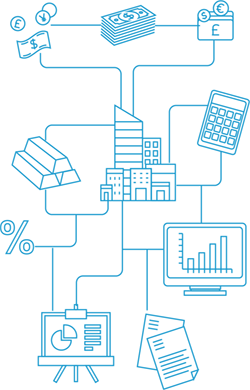
The service simplifies business interactions with the ATO including:
- Preparation and lodgement of your activity statements
- Preparation of your taxable payments annual report
- Setting up payment plans for your outstanding debts
- Accessing your tax account statements
- Viewing your payment reference number
- Managing your accounts and updating your tax registration details (for example, add or cancel a role)
- Accessing various reports including Single Tough Payroll view your Single Touch Payroll reports
- Registering for goods and services tax (GST) and pay as you go (PAYG) withholding
- Accessing the Small Business Superannuation Clearing House
Let’s get started
Step 1:
You’ll need the myGovID App.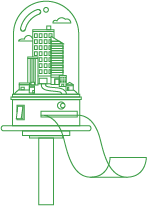
Used in conjunction with RAM (Relationship Authorisation Manager), you can safely manage all government agencies including your myGov Business Online Services.
The benefits of using myGovID to sign in to myGov include:
- Simple sign-in process using your smartphone, iPad & laptop
- Authorise another user to act on your behalf e.g., partner or bookkeeper
- Secure login so your information is safe
- Portability – anywhere, anytime
- Use an existing myGov sign-in option or myGovID across multiple platforms
- Manage all relationships in one place – individual & business
- 10- 15 min to set up
If you don’t have one yet simply follow these steps (skip to step 2 if you already have one)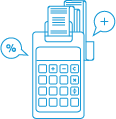
Before you start you must have a smart device, your personal email address, and documents to verify your identity (e.g., Passport, Driver’s licence, Medicare Card)
- Download the myGovID App from the app store
- Enter your personal details as instructed and remember to use your full name
- Choose your identity strength information (basic, standard, or strong identity)
Step 2:
Now you are ready to link myGov Online Business Services to your myGovID. 
The set-up is different depending on your role e.g., business owner or bookkeeper.
- Go to my.gov.au and sign in using your myGovID digital identity
- Select your identity provider and select myGovID
- Select Continue and open myGovID on your phone
- Accept the code and you will be taken to Digital Identity for your consent
- Tick yes and consent
Step 3:
Now you need to link your business to your myGovID. 
- Go to Relationship Authorisation Manager using a compatible browser e.g., Google Chrome, Internet Explorer, Mozilla Firefox or Safari
- Login using the myGovID app to confirm your identity
- The principal authority is either the sole trader or eligible individual and registered on the Australian Business Register (ABN holder)
- Set up authorisations for other representatives to act on your behalf
Success!
Now you’re ready to access Online Business Services quickly and efficiently using your myGovID app and have more time to improve the other aspects of your business.
If you have any questions regarding accessing Online Business Services for building and trade businesses, contact your local RSM adviser.




