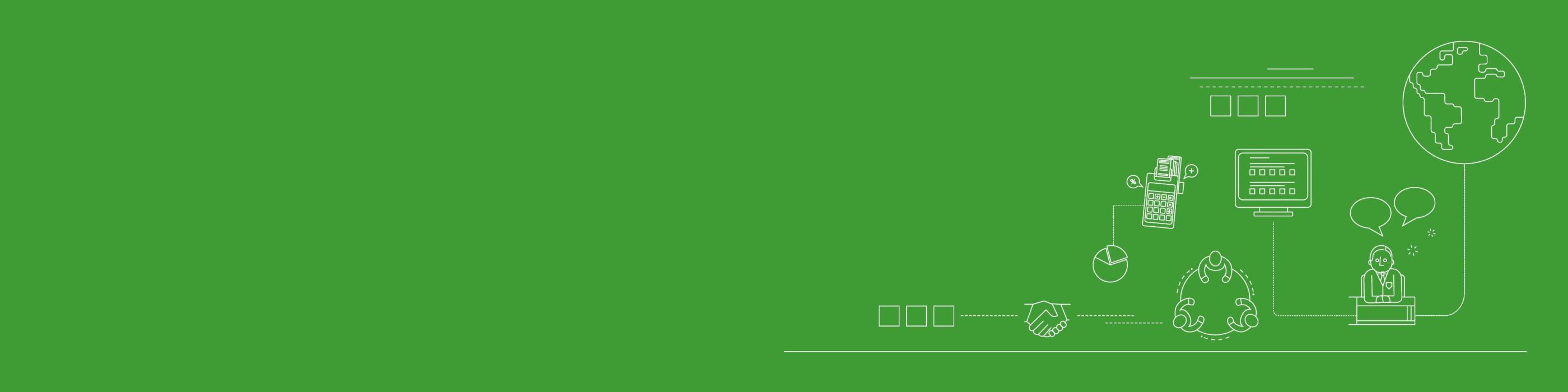Customer relationship management systems, often referred to as CRM systems, are designed to do exactly what they say they’ll do, manage your relationships! However we all know that customer data does not populate itself, so how can you streamline this process and take the stress out of populating your database?
 CRM systems deserve the reputation of being a business owner’s best friend, they often are known for being painfully high maintenance and time consuming, leaving many business owner’s thinking, “what is the point?!”.
CRM systems deserve the reputation of being a business owner’s best friend, they often are known for being painfully high maintenance and time consuming, leaving many business owner’s thinking, “what is the point?!”.
However, the reality of the situation is that many business owners often go a little loopy trying to manage their contacts and relationships. Believe me, I’ve seen it firsthand; the overwhelming pile of business cards that have been shoved into a drawer which ‘you’ll get to later’, the incoming emails that gradually fade away into the deep depths of your inbox and the forgotten connections you made on LinkedIn that you can’t even remember meeting.
This contact management chaos only says one thing…. Wasted opportunities!
What is a CRM system?
For those business owners who are less familiar with the concept of CRM systems, a CRM system is a database designed especially to store data to assist you in managing customer interactions, monitor leads, automate the sales process, generate contracts, track wins and provide data analysis. Most CRM technologies can also integrate with other communication tools used within your business, such as your company website, emails and social media, to produce insights that improve your customer relationships.
In simple terms, CRM systems are an important business tool for lead nurturing, customer retention and driving sales growth! The aim is to stay in touch with your contacts in a ‘non-sales’ way, and with all of your contacts stored in one central location, you can access your data at a click of a button!
Top tips to populate your CRM with ease
Many business owners become overwhelmed at the thought of manual data entry, thinking they have to sit there plugging away at the keyboard after every conversation or every email to keep their database up to date.
But did you know there are simple solutions to avoid all that manual labour? There are two foolproof methods to populating your CRM system that will provide maximum results for minimal effort!
1. Extract information from your accounting package
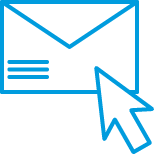 This is a great approach to use when you’re brand new to using a CRM system and you’re building your customer and supplier profiles for the first time.
This is a great approach to use when you’re brand new to using a CRM system and you’re building your customer and supplier profiles for the first time.
Your accounting package holds all the general information about your clients; their business details, billing information, purchase history, purchase frequency etc.
Whether you’re using MYOB, Xero or Quickbooks as your accounting software, these programs allow you to extract customer and supplier information which you can then import directly into your CRM system.
2. Extract information from your our email system
How many times do you go frantically searching through your inbox to find an email address or phone number from one of your contacts? Or perhaps your tactic is to hit the forward button and have your PA manually enter in all the information to your database?
Fortunately, there are now solutions to eliminate all that unnecessary administration while ensuring you never lose contact information from your incoming emails again.
There are efficiency increasing technologies available that can sync with your email accounts to extract data from your incoming emails. These tools can identify email signatures within the body of your emails and migrate the details of your contacts directly into your CRM system without you, or your PA, having to do any manual data entry.
For more information
Contact your local RSM office for more information on CRM systems. Every business is different and your advisor will discuss your situation with you to ensure you receive the best package to fit your business’ needs.